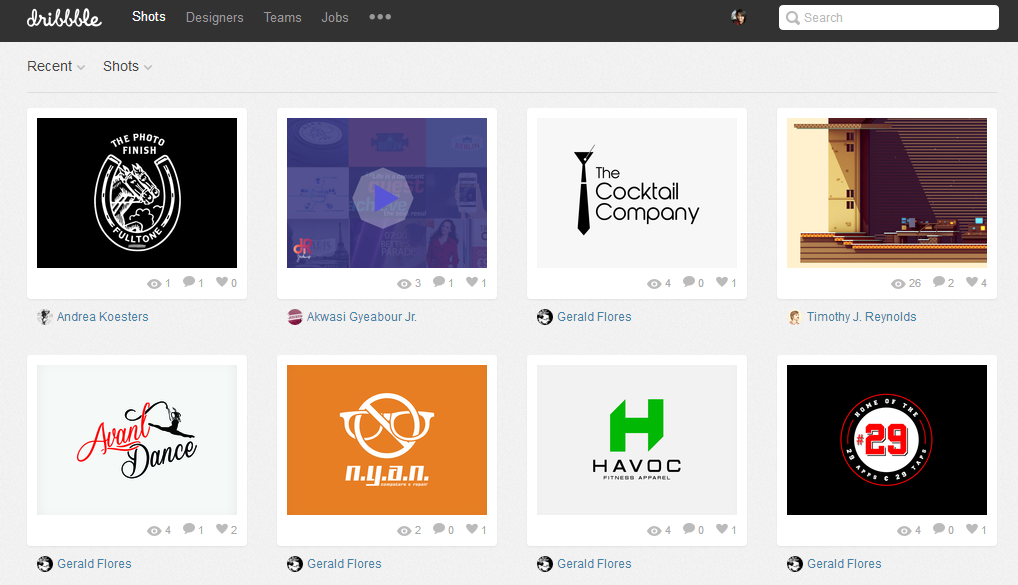The following links that I'm going to share are the first 10 websites that are best that you could lurk around for design inspiration.
1. Dribbble
A social media network for all the designers all over the world or a show and tell website for all the designers. All users uploads shots of their great works and some of them share the full view of their work even free psd! You could find logo, tee designs, typography , ui/ux designs and etc.
Visit the Site
2. Behance
This is still a website to share and discover other inspiring design inspiration to the given categories that they have. It's similar to Dribbble where it provides a community for the designers.
Visit the Site
3. Ultra UI
I just discover this through tumblr. They showcase inspiring design inspirations for mobile and web.
Visit the Site
4. Creattica
Creattica is similar to Dribbble and Behance. You could find inspirations for photography, typography, ui/ux designs, oil painting and etc. They always have the best design inspirations.
Visit the Site
5. Typostrate
If you love to make a typography design for tee, poster and some other stuff that you could use this style, then this website is perfect for you. I followed this blog from tumblr and they didn't fail me in feeding concepts of playing all those fonts.
Visit the Site
6. Designspiration
I just discover this because of Dribble. This is perfect for the designers who are fond of photography, painting (digital, oil and etc) , typography, poster and etc. They seldom share some ui/ux design or mobile design.
Visit the Site
7. Niice
This is obviously a search engine for you to lurk design inspirations. It's actually powered by Behance, Dribble and Designspiration.
Visit the Site
8. Awwwards
A website that promotes and recognize the greatest works of the developers and designers.
Visit the Site
9. Logopond
A place where you could fetch inspiring concepts for your logo design. Logopond is also a community for all the logo designers, if you happened to be a logo designer then you're free to join the community and share some of your great logo product.
Visit the Site
10. Inspiration Grid
They showcase designs that's pretty similar of the designspiration, but the inspiration grid doesn't showcase any ui/ux design or mobile , not like designspiration which is shares a little of ui/ux/mobile design.
Visit the Site